


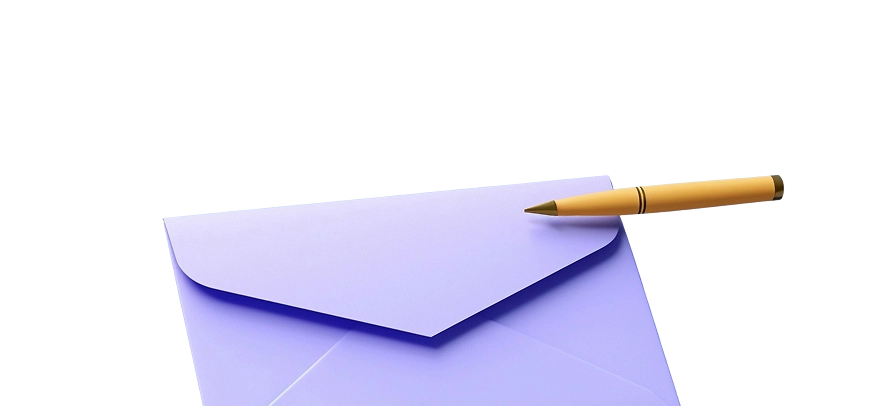



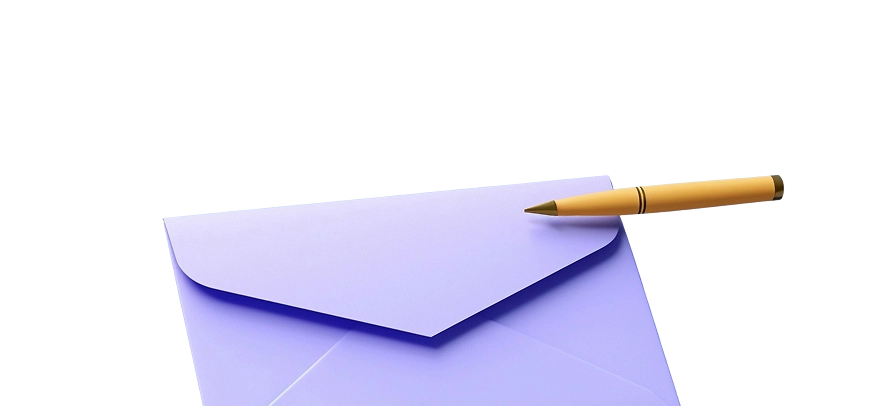
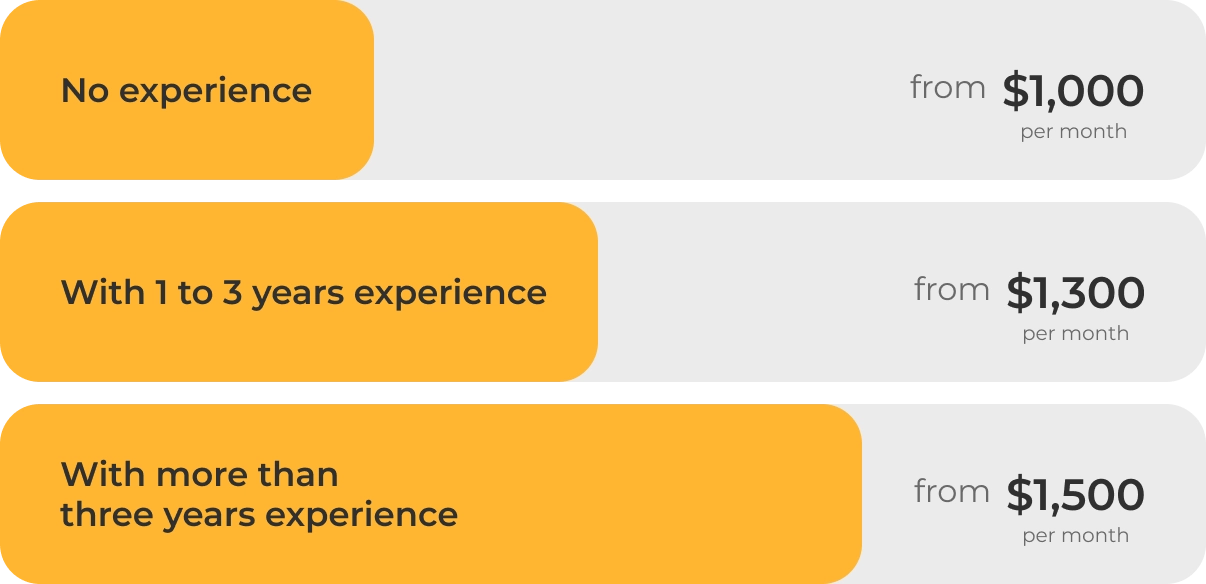
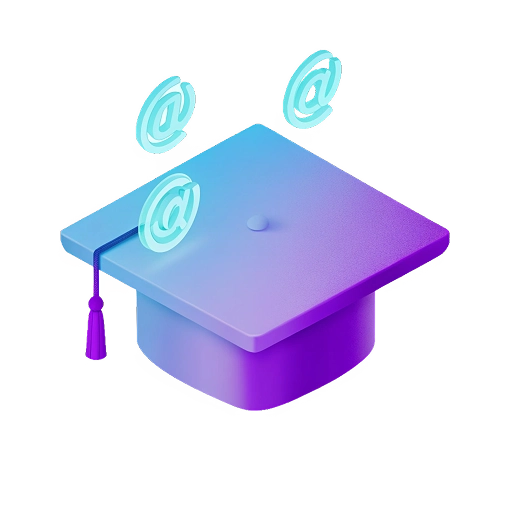
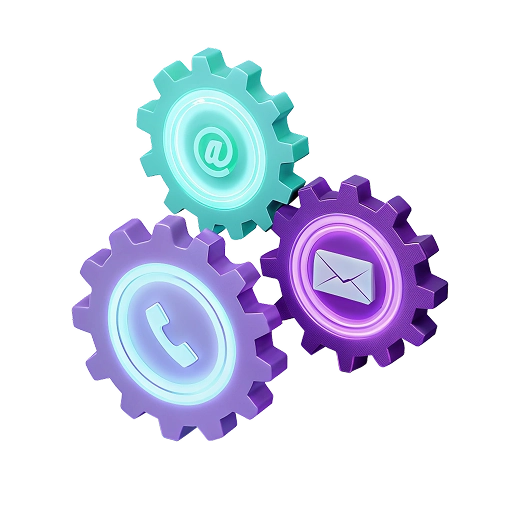
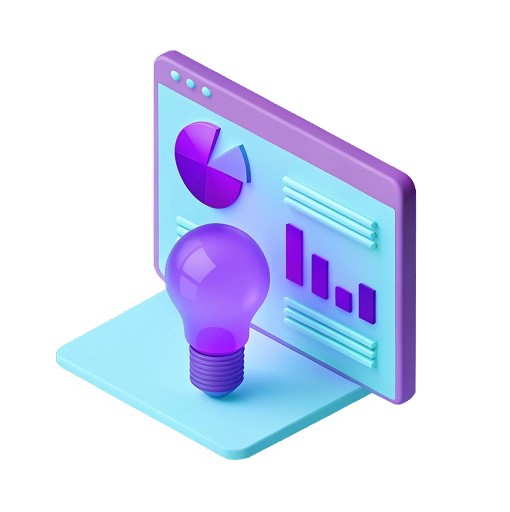
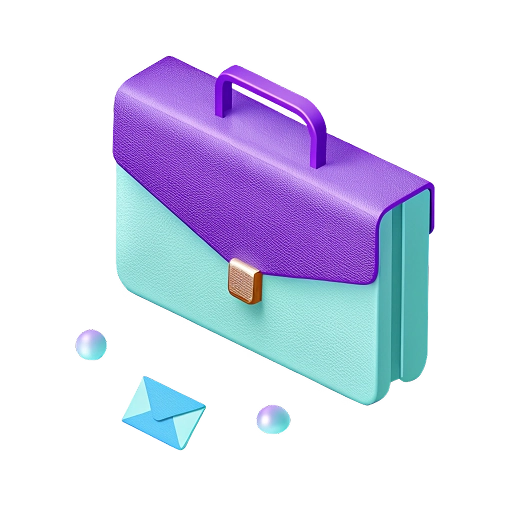





























Groups of 5 to 10 people; 14 modules; Video lessons; Homework; Practice; Checking assignments and recommendations; Chat for students and tutors; Access to the course – 12 months; Certificate
Personalized mentor support; 14 modules; Video lessons; Homework; Practice; Assignment checking and guidance; Chat for students and tutors; Access to the course – 12 months; Certificate
14 modules; Video lessons; Homework; Practice; Assignment Checks and Guidelines; Chat for students and tutors; Access to the course – 8 months; Certificate
13 modules; Video lessons; Homework; Practice; Assignment checking and guidance; Chat for students and tutors; Access to the course – 3 months; Certificate
1 module; Video lessons; Homework; Assignment Checks and Guidelines; Chat for students and tutors; Access – 1 week; No certificate
 Position
Position












